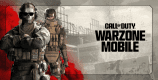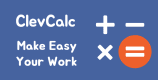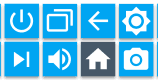Apktool M 2.4.0.240406 Apk for Android





The description of Apktool M
Apktool M is a unique and useful application for editing apk files, designed by a professional team and provided to Android users. Android applications, like any other software, are coded in any operating system and use advanced code in accordance with the skill of the developer. Some developers try to block access to their code in any way they can and prevent other Android programming enthusiasts from accessing it. In any case, as you know, in the world of this operating system, nothing is limited, and with just a little search, you can easily meet your needs as completely as possible. We have seen time and time again that Android coding enthusiasts are trying to make changes to the source of their desired applications and change them in some way! That's why in this post we decided to introduce you to a reverse engineering app. Apktool M is a flawless program for decompiling Android applications and provides users with access to the source of installed software. The important point is to activate and use it in the environment of the same operating system. This means that you do not need to use different operating systems to view the written code and you can view them on your smartphone.
Apktool M is the most professional tool available for editing apk files on Android
If you look at different operating systems, especially Windows, you will come across a variety of tools and software that can be used to code Android or reverse installation files or installers. . But the point is that not having access to such a wide range of tools in the Android operating system itself. However, one of the best options available for making changes to the installation files of Android applications or games is Apktool M, which meets our basic needs to a very high extent without any restrictions.
Edit apk files in two different modes
Apktool M users can edit apk files in two different modes and make changes to them. One of the most popular modes available is fast editing programs. By selecting the quick edit option, you will be able to make changes to the program name, package name, version, build number and personal signature. However, editing is much more extensive after decompiling, and you can access specific code. Another thing that catches our attention is access to Java source code, which is unique in its kind and easily meets the needs of many programmers.
APK Tools A world of different possibilities
The features and capabilities of the Apktool M application are not limited to the above descriptions and users can access other special features as well. The first thing to note is that the startup supports a variety of installation file formats, including apk, apks and xapk. The second feature available is the software support for 100+ different languages of the world, which will be adjusted according to the language of your smartphone, the language of the program. And finally, one of the most popular features is Antisplit, which developers and Android enthusiasts can make special use of.
Some features and capabilities of Apktool M Android application:
- The best option to access the source and source code of Android installation files
- Support for various installation file formats such as apk, apks and xapk
- Support for 100+ different languages worldwide
- Capability Unique Antisplit
- Create and add your own signature to the installation files
- Mode for quick editing of files and making minor changes to them
- Extracting the installation file of your favorite programs
- No need for root access
What's news
- Added option to clean up split traces for decompilation of resources;
- Added ability to import system frameworks in framework management function in settings;
- Added ability to select aapt files to download in tool replacement function in settings;
- Improved "Anti-split" function to prevent file assembly issues due to duplicates;
- Fixed issue where library editor could not save file in some cases;
- Fixed transition to smali methods/fields in editor;
- Fixed decompilation of Android 14 resources;
- Fixed package name change in quick edit;
- Other fixes and improvements;