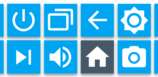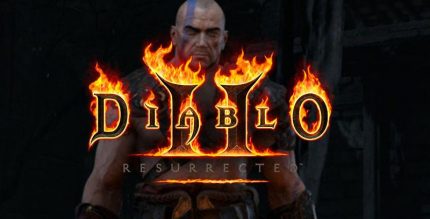5 Reasons Why You Need a Button Mapper for Your Android Phone
Android phones have become a staple in our daily lives, providing us with the convenience of having access to the internet and various apps at our fingertips. However, for some users, the standard layout and button functions of their phone can be frustrating, especially for those with disabilities or specific preferences. This is where button mappers come in.
Button mappers allow users to customize their phone’s button functions to suit their needs. Here are 5 reasons why you need a button mapper for your Android phone:
1. Improved Accessibility
For people with disabilities, navigating a phone with physical buttons can be a challenge. With a button mapper, users can map buttons to perform functions that are more easily accessible for them. For example, mapping the volume down button to launch the camera or mapping the power button to take a screenshot. This level of customization provides a much-needed accessibility boost for individuals who may have previously struggled with their device.
2. Increased Efficiency
Customizing your phone’s buttons to perform specific functions that you use frequently can greatly increase your efficiency. For instance, mapping the home button to open your favorite app or mapping the volume up button to turn on the flashlight. This way, you can access the functions you need with just a single press of a button, saving you time and effort.
3. Gaming Enhancements
Gaming on an Android phone can be a great experience, but the default button layout may not always be the most suitable for certain games. With a button mapper, you can change the layout to better suit the needs of a particular game, making it more enjoyable and easier to play.
4. Customizable for Specific Needs
Everyone has different needs and preferences when it comes to using their phone. A button mapper provides the option for customization to suit those specific needs. For example, mapping the back button to skip a song in a music app or mapping the recent apps button to launch Google Assistant.
5. Enhanced User Experience
By customizing your phone’s button functions, you can make the experience of using your device more personalized and enjoyable. You can create a layout that works best for you, improving your overall satisfaction with your phone and increasing the likelihood of you using it more often.
In conclusion, button mappers offer a wide range of benefits to Android phone users. From improved accessibility and increased efficiency to gaming enhancements and a more personalized user experience, button mappers are a must-have for anyone looking to make the most out of their phone.
FAQs
- What is a button mapper for Android phones?
- A button mapper is a tool that allows users to customize the functions of the buttons on their Android phone.
- How does a button mapper improve accessibility for people with disabilities?
- A button mapper allows users to map buttons to perform functions that are more easily accessible for them, such as mapping the volume down button to launch the camera or the power button to take a screenshot.
- Can a button mapper improve my gaming experience on an Android phone?
- Yes, by customizing the button layout to better suit the needs of a particular game, a button mapper can greatly enhance your gaming experience on an Android phone.
- Can a button mapper customize the phone’s buttons to suit my specific needs?
- Yes, a button mapper provides the option for customization to suit a user’s specific needs, such as mapping the back button to skip a song in a music app or the recent apps button to launch Google Assistant.
- Can a button mapper improve my overall user experience with my Android phone?
- Yes, by allowing for customization of button functions, a button mapper can make the experience of using your device more personalized and enjoyable, resulting in an improved overall user experience with your Android phone.