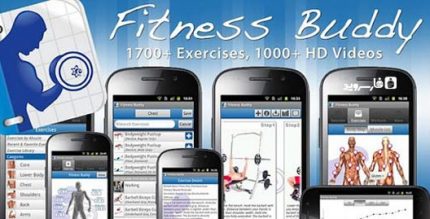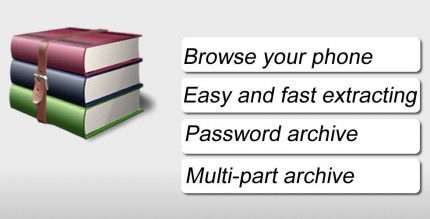Color Changer Pro [root] 1.34 Apk for Android
![Color Changer Pro [root] 1.34 Apk for Android 1](https://apkses.com/wp-content/uploads/color-changer-pro-root-screenshoot-1-172x305.png)
![Color Changer Pro [root] 1.34 Apk for Android 2](https://apkses.com/wp-content/uploads/color-changer-pro-root-screenshoot-2-172x305.png)
![Color Changer Pro [root] 1.34 Apk for Android 3](https://apkses.com/wp-content/uploads/color-changer-pro-root-screenshoot-3-172x305.png)
![Color Changer Pro [root] 1.34 Apk for Android 4](https://apkses.com/wp-content/uploads/color-changer-pro-root-screenshoot-4-172x305.png)
![Color Changer Pro [root] 1.34 Apk for Android 5](https://apkses.com/wp-content/uploads/color-changer-pro-root-screenshoot-5-172x305.png)
The description of Color Changer Pro [root]
Completely recolor all apps!
Install the Free version first to test thoroughly for compatibility. May not be compatible with all devices.
Color Changer requires a rooted device.
- Real NO BLUE mode without overlays.
- Use red or amber or green on black to preserve night vision for astronomy or reading ebooks in bed.
- Set sepia for more pleasant reading in a browser.
- Overbrightened outdoor mode.
- Have fun with monochrome black and white.
- Customize your colors with R/G/B/saturation sliders and hue rotation.
- Prepare for sleep by turning off blue light.
- Includes widget support and Tasker integration plugin.
This is NOT an overlay: it completely remaps your colors in all apps. (May not be compatible with screen recording and screenshot apps, though.)
The method used for re-coloring is experimental. Use at your own risk.
Note 1: Graphically demanding games will likely lower their framerate by an amount depending on your device.
Note 2: You can disable Color Changer on boot by booting with device lying upside-down.
What's news
1.34: fix widget problem for newer devices
![Color Changer Pro [root] 1.34 Apk for Android 1 color changer pro root cover](https://apkses.com/wp-content/uploads/color-changer-pro-root-cover-590x300.png)