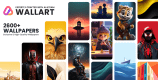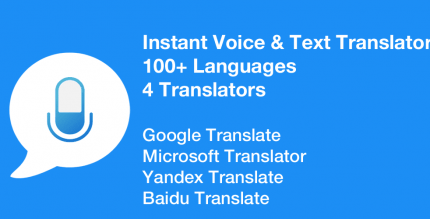Chrome Remote Desktop 79.0.3945.26 Apk for Android
updateUpdated
offline_boltVersion
79.0.3945.26
phone_androidRequirements
4.4
categoryGenre
Apps, Tools
play_circleGoogle Play

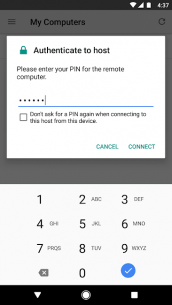


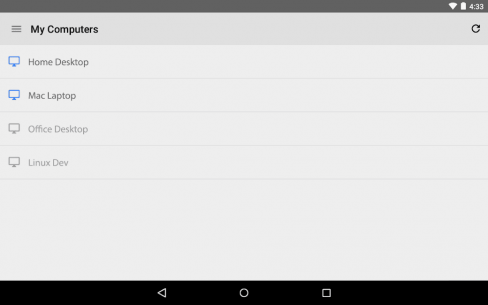
The description of Chrome Remote Desktop
Securely access your computers from your Android device.
• On each of your computers, set up remote access using the Chrome Remote Desktop app from Chrome Web Store: https://chrome.google.com/remotedesktop
• On your Android device, open the app and tap on any of your online computers to connect.
For information about privacy, please see the Google Privacy Policy (http://goo.gl/SyrVzj) and the Chrome Privacy Policy (http://goo.gl/0uXE5d).
What's news
General fixes and stability improvements.
Download Chrome Remote Desktop mod apk
Chrome-Remote-Desktop-79.0.3945.26+ARM.apk
Download apk - 8 MB
Chrome-Remote-Desktop-79.0.3945.26+ARM64.apk
Download apk - 8 MB
Chrome-Remote-Desktop-79.0.3945.26+X86_64.apk
Download apk - 8 MB