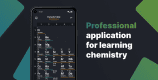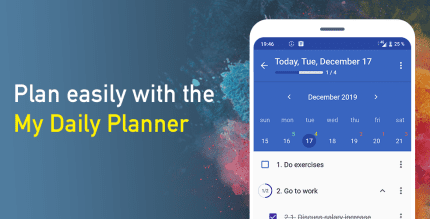bPlayer Pro 2.00.208 Apk for Android





The description of bPlayer Pro
bPlayer Pro is a premium hardware accelerated video player for Android smartphones and tablets without ads or additional features.
Key Features:
- NO ADS
- Compatible with Android 9.0
- Audio pre-amplification ("volume up" - user configurable up to 500%)
- Multi-core (dual- and Quad) Supports hardware decoding - greatly improves playback speed
- Background playback in popup window (long press on the Back button to play video and sound in popup video - PIP mode (picture in picture))
- Hardware accelerated playback video - increases speed and reduces battery consumption *
- Supports multiple audio streams and subtitles.
- Support for playlists and various play modes.
- External and embedded subtitles ssa / ass, srt, sub. txt ...
- automatically find subtitles (mobile data or Wi-Fi must be turned on to work), if available.
- Play media files such as videos and mp3s directly over Wi-Fi from shared network drives / folders (e.g. external USB drives, Samba shared drives (SMB2 / CIFS), PC shared folders, NAS servers (Synology etc.))) - you no longer need to convert video files and copy media files to SD card!
- Play files directly from uncompressed RAR files
- Lock screen to prevent accidental video changes (child lock)
- USB OTG (On-The-Go) support and more!
Licensing troubleshooting:
- If after purchasing and installing an application you receive a license revocation notification, this is because the purchase may take some time to be recorded on the Google license server. This will resolve within a few hours, or you can try reinstalling and restarting your device.
- If you receive the message "Incompatible with your device" from the Market application, try clearing the cache of the Market application (Settings, Applications, Market, Clear cache) and restarting your device.
- bPlayer Pro app uses standard Google licensing service. Do not turn off Wi-Fi or mobile data the first time you launch the app. No further internet connection is required. Alternatively, for existing users who have licensing issues, you can try the "Clear Application Data" feature and run the application with an Internet connection enabled. This should properly license your application.
NOTE. When reporting an error, please indicate the make and model of your smartphone. You can also send us a more detailed bug report to android@bsplayer.com. We are trying to improve the player for our users, and we really appreciate your feedback.
This software uses FFmpeg code licensed under LGPLv2.1, and its source code can be downloaded from the BSPlayer website (http://bsplayer.com/android/source/).
A dedicated forum can be found here: http://forum.bsplayer.com/bsplayer-android/.
* Hardware acceleration support depends on device video decoder capabilities.
Translations and translation fixes can now be submitted here: http://crowdin.net/project/bsplayer-android!
Don't forget to put 5 stars if you like it, and if not - let us know why! 🙂
Tags: video player, media player, movie player, m2ts player, mts player, avc player, mp3 player, avi player, mkv player, mov player, flv player, subtitle player, free player ...
Screenshots taken from the following Creative Commons movies:
Tears of Steel - (CC) Blender Foundation | mango.blender.org
Mod info
beta
What's news
New media player with advanced features and no ads and no in-app payments.