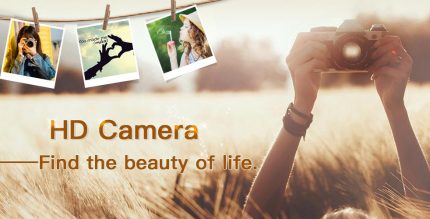Backup and Restore – APP 7.4.3 Apk for Android

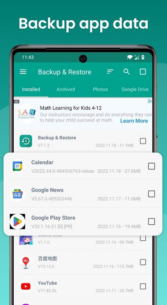
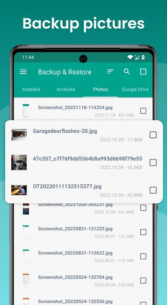
The description of Backup & Restore
App Backup Restore can Backup & Restore APK files of apps that are not frequently used to save storage of a phone. Easiest Backup & Restore multi versions to avoid unnecessary updates.
Transfer & Share APK files between Android devices.
★ Editor's Choice
No.1 in "10 best Android backup apps ... to backup Android, save storage of phone !” - Android Authority
No.1 Easy Backup & Restore APK assistant in “10 Best Android Backup Apk assistant” - Tom’s Guide
◈ Local / Cloud Backup & Restore
✓ APK backup & restore
✓ Photo backup & restore
◈ Transfer & Share in Seconds
✓ APK send & receive
✓ Photos send & receive
◈ Features
• Batch backup, restore, transfer, share
• Batch Backup & Restore to internal storage of phone by default
• Batch Backup & Restore to SD card or USB
• Upload & Download to/from Google Drive, Dropbox, etc.
• Easiest Backup & Restore apks, photos data
• Auto Backup & Send files to the third party platforms
• Extract & Retrieve APK files
• Transfer & Share Backups
• Overwrite, downgrade app versions
• Auto app-backup tool at all times
• Set auto backup list to back up apks automatically
• Transfer & Share by building private Wifi-hotspot
• Wireless Transfer & Share with dizzying speed
• Auto backup & update with notifications
• Google Drive upload/download with notifications
• Easiest backup & restore system applications
• Scan APK files stored in your phone
• Scan virus for more protection
• Touch & Hold app to check details
• Manage apps by installed, archived, Drive
• Apk assistant to sort apps by name, date, size
• Show backups’ size & time & version
• Show used & total system & file storage
• All types of app supported including Game, Tool, Social Media etc.
Notice:
App Backup Restore - Transfer CANNOT back-up, restore, transfer data or settings of apps, it only batch backup & restore apk files to save storage of phone.
App Backup Restore - Transfer can only restore app files that have been backed up BEFORE.
App Backup Restore - Transfer CANNOT auto back up personal data, auto back-up apks only.
App Backup Restore - Transfer can only auto back-up to RAM & SD card, auto backup to cloud CANNOT be achieved .
Please back up to sd card or cloud before factory reset, or all backups will be deleted due to system restriction.
For Android 4.4 and above, Google reserved the permission to write in SD card. It is now granted only to Google and cell phone manufacturers.
Requested Permissions:
READ WIFI/BLUETOOTH/GPS to enable transfer & share feature
REQUEST CERTAIN PRIVACY PERMISSIONS to enable virus scan & Google Drive back-up
Contact us if you want to help making the app into your language: support@trustlook.com
What's news
-- Fixed bugs of the white screen
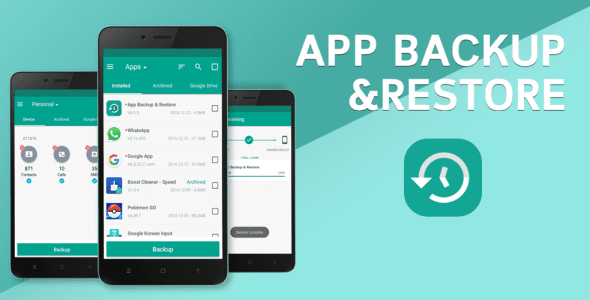








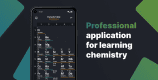



![Device ID Changer Pro [ADIC] 4.9 Apk for Android 16 device id changer pro android cover](https://apkses.com/wp-content/uploads/device-id-changer-pro-android-cover-430x219.png)